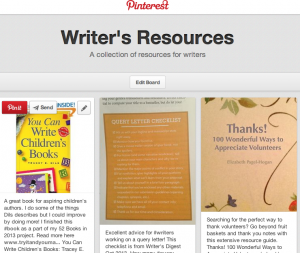I have often wondered if Pinterest helps authors. As a self-published author, I do use Pinterest to promote my three books. But is it more of a distraction or an inspiration?
I wrote an article for the Children’s Writer newsletter called “Turn Procrastination to Productivity” that explores this idea. After some careful thought, I think it can be helpful for all kinds of writers.
Response 1
“I started using Pinterest for April Camp NaNoWriMo, collecting images and quotes and things that reminded me of the story that I was writing at the time. Then I created a board called “Writer’s Must Write” for writing tips and things about the writer life, and I now have 100+ followers!
For this year’s official NaNoWriMo I am doing the same thing, and it’s been a great help in terms of getting the looks of my characters and setting down. Once you start using Pinterest for writing, it opens up a whole world of writing boards that make me incredibly happy :D”
Response 2
“I am using Pinterest to show places that I write about. I live in Istanbul, so there is a lot to show. I also have a board for my NaNo text for this year, with ideas (so I use it for planning). I have a board with writing stuff. http://www.kathrynizgi.com”
Response 3
“I love Pinterest for writing! I just used it today actually. I use it to do visual research. I’m setting my novel in a castle, and I did a search for castles and now have a diverse group from which I can pick and choose different aspects. It’s especially good for things like seeing different parts of the world that I will never be able to go to. And there are plenty of great writing quotes that give me the kick I need to get writing.”
I have three boards dedicated to writing: Writer’s Resources, Magazines (To Read and Write For) and Worth Reading. Here I add pins that give me tips on writing, quotes from great writers, children’s books that push me to write my own stories and images that strike a chord with my imagination.
I will continue to promote my books via Pinterest, but one important thing to note is that prices are no longer displayed as a small ribbon across the top left corner of the pin image. Prices will now appear as a small bubble in the upper right of “pins with more information” or “rich pins.” Creating product pins from your website now requires adding tags to your website. You can get more info on rich pins here.