I have written a few novels now, some for NaNoWriMo, but many on my own schedule. I have learned a few things.
- I think it’s really smart to start with my pitch.
- I do better if I have the story outlined before I start writing.
- I like to set daily word count goals.
I am someone who likes to measure my productivity in terms of steps per day, miles per week, books read per month – and definitely words per day. It helps me stay accountable and gives me feelings of success! Achievement! It’s setting a SMART goal. I can measure when I’ve achieved my goal. It also helps me be reasonable about predicting how long it will take me to do something. If I set goals too high, I won’t reach them, and that feels bad.
These tools are also useful to make sure I’m not writing too much or too little for the kind of book I’m trying to write. The publishing industry has word count standards for different audiences. I don’t want to be 35,000 words into my project but only a third of way into the story for a YA book. I need to make sure I’m at the halfway point by 35-45,000 words or else I’m doing something wrong – and I’d rather avoid those mistakes earlier than have to do some heavy lifting to correct them during my revision process.
I typically use my own homemade word count tracker in Numbers. It looks like this:
I like my homemade word tracker. I’m really comfortable with it. I color code the weeks and I didn’t schedule writing time on weekends. But, if I fall behind sometimes I will write on weekends to catch up.
But I recently found out about a new feature in Scrivener called “Writing History.” If you don’t use Scrivener, I highly recommend it. I’ve been using it for years, but honestly it’s so robust I have barely scratched the surface on all of the features. Sometimes I watch a video or read a blog post to try and learn about something I don’t yet know even exists – for instance, I learned how to switch to “compose” mode (that is a no distractions mode) and upload a custom background that helps set the mood for your story.
The new feature I just learned about is “Writing History.” I don’t know all of the details of how it works, but it shows my positive and negative word count for a project by date. Here’s a screenshot of Writing History (for a different project than the screenshot above).
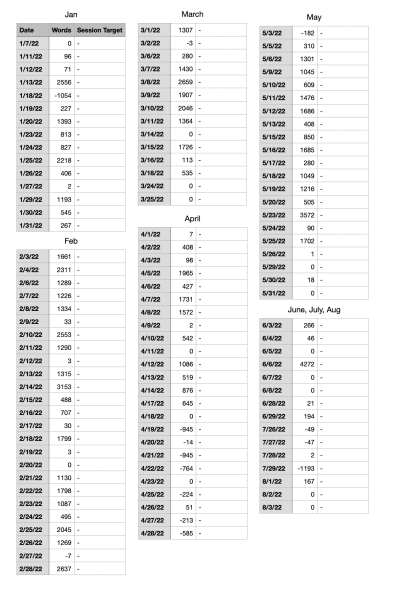
I’m not entirely sure how it tallies words written and deleted, but if this is accurate, it’s a nice way to see how productive I am on certain days.
Here’s my homemade word count tracker for the same project. For a day like May 11, my word count and Scrivener’s word count are the same! But it’s a little different on some other days.
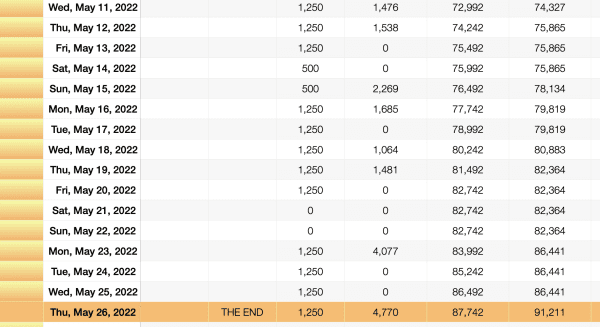
In the end, the word count tracker is just a tool to keep me moving and help me feel confident I’m making progress in my story. But, an outline is just as helpful in a different way. I use the two tools to make sure 1. I’m hitting the word count for each particular kind of book (YA, MG, etc.) but that I’m also hitting recommended plot points at the recommended number of words/pages into the story.
Some people don’t like thinking of books as projects where you want to be at a certain story spot within a certain number of words, but I don’t mind. I like having those guideposts, and these tools help me get there.
