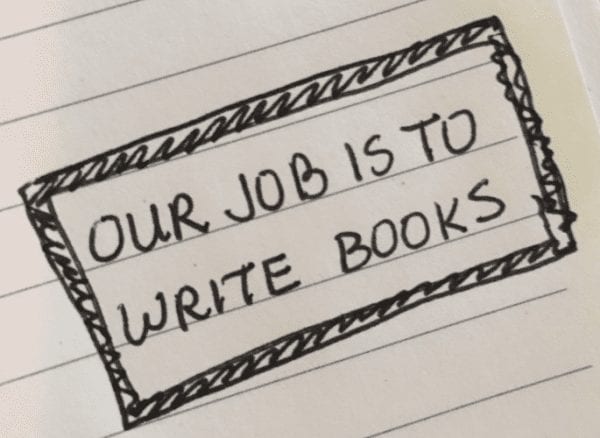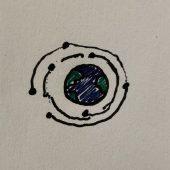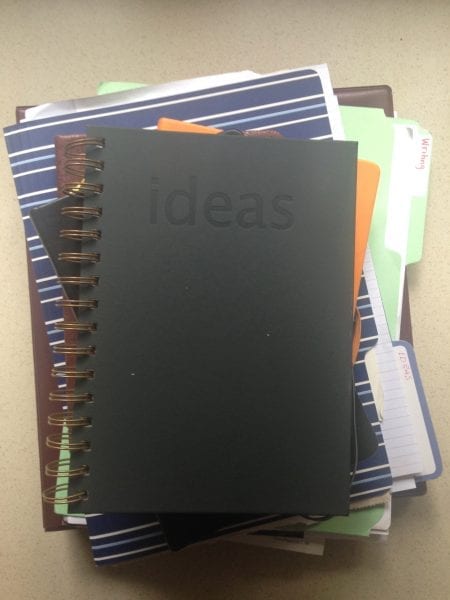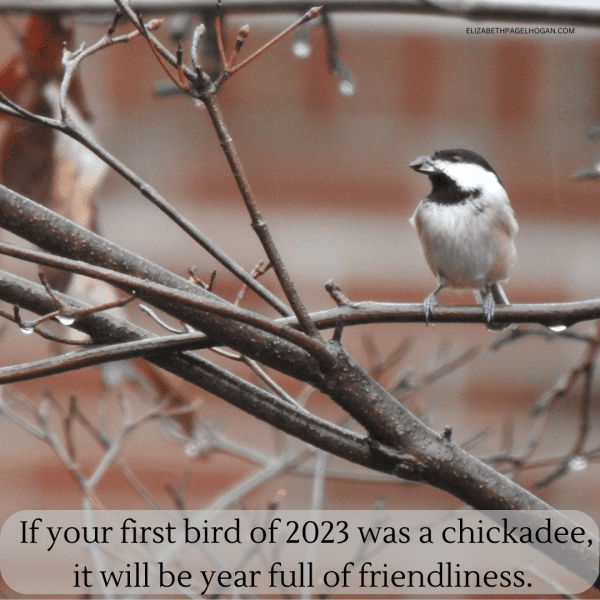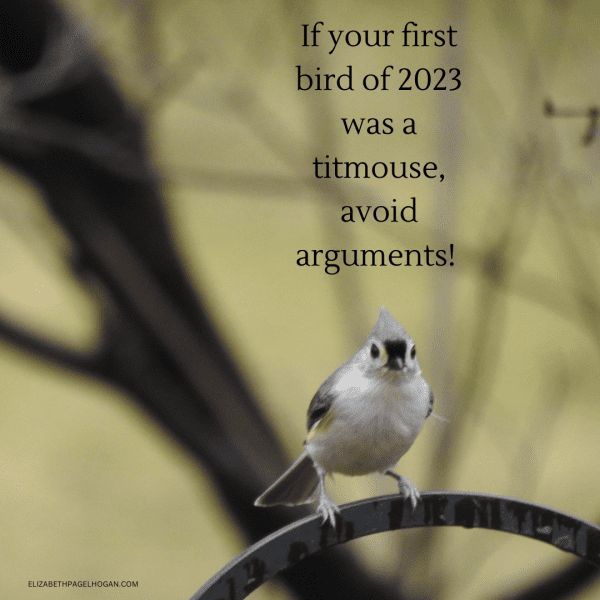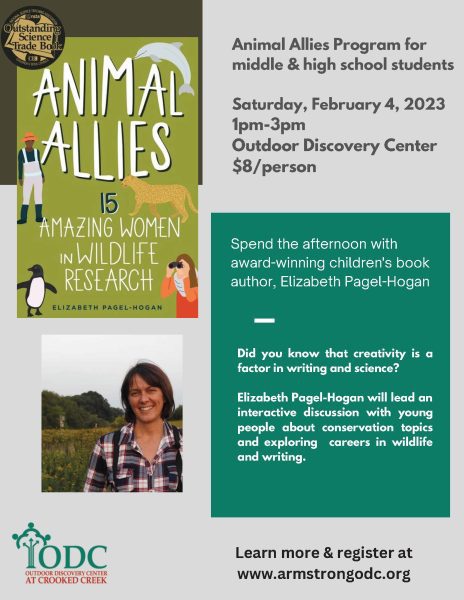Two things I love are books and board games. But I also love card games, dice games, even games where you try and bounce ping pong balls into a pattern.
So, while books and board games has nice alliteration, I’m open to all kinds of games.
This perfect pairing of books and board games is all about another one of my favorite hobbies: BIRDING!!
I have lots of books on birds, but I tried to limit the recommendation to three. And because I write for young (and young at heart) readers, these books work for all age groups.
Drum roll please! They are:
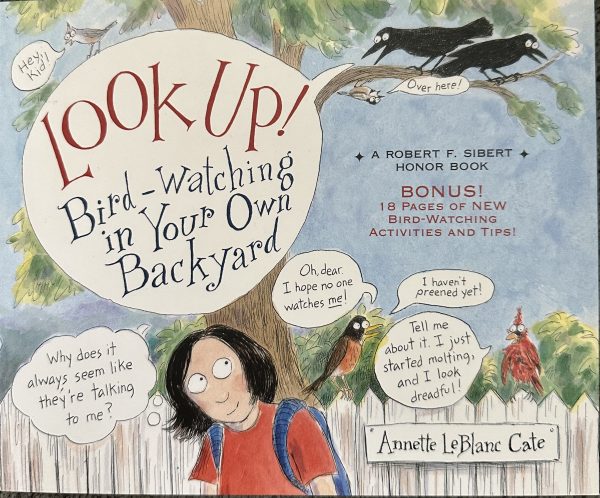
Look Up! Bird-Watching in Your Own Backyard by Annette LeBlanc Cate.
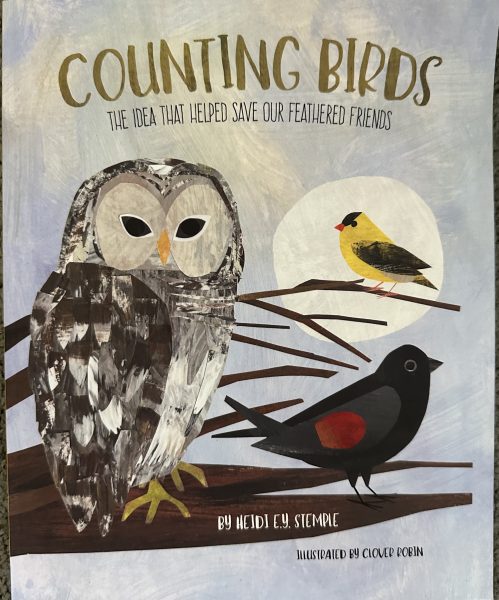
Counting Birds: The Idea that Helped Save our Feathered Friends by Heidi E.Y. Stemple
(Did you know Heidi is the little girl in the classic book Owl Moon by Jane Yolen?)
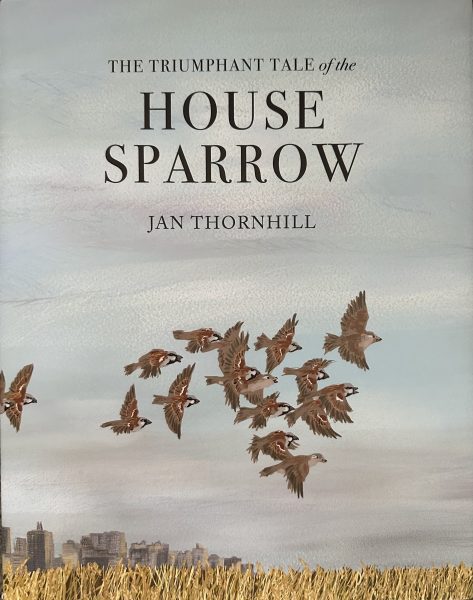
The Triumphant Tale of the House Sparrow by Jan Thornhill
Each one of these books is a great way to celebrate your love of birds and learn something new. Now, once you finish reading them, you’re going to want MORE BIRDS. What better way to have fun with feathered friends than to play a board game all about birds?
That’s right, I’m talking about the award-winning Wingspan by Elizabeth Hargrave.
(Yes, I know who created this game! That’s not always true for every board game, but Elizabeth Hargrave is one of my heroes!)
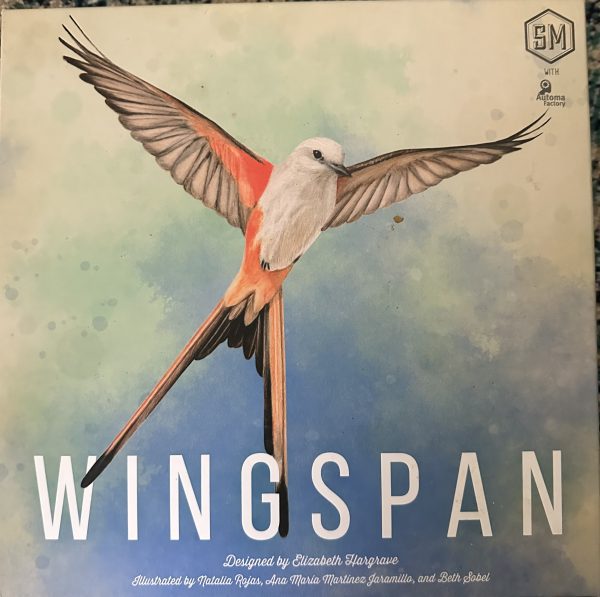
Wingspan can be a challenge for younger gamers to learn if they haven’t played engine building games before. But it’s really beautiful to look at even if you don’t quite grasp the game mechanics the first time through. And, it’s a wealth of information about birds. There are several expansion packs available and many people make custom upgrades for your gaming experience.
I’ve had this game for a few years and I am proud to say that the first time we played, I won! My favorite card was of course, a red-tailed hawk.

I’m not going to provide a how-to-play tutorial here. Instead, I recommend checking out “Watch It Played” on YouTube. Also, BoardGameGeek offers a lot of great recommendations and Q&A.
Once you decide you want to buy a game, please look around for a local board game store!
For more book recommendations, I ALWAYS recommend visiting and buying from your local bookstore. One way you can buy online and support a local store is by shopping through Bookshop.org.